Overview
This guide explains how to integrate OneFirewall Alliance (OFA) Threat Feeds with pfSense using pfBlockerNG and **External Dynamic Feeds **.Supported ForcePoint Versions
OneFirewall threat feeds are compatible with pfSense 2.7.0 or later.Step 1: Generate API Token
- Log into your OneFirewall Alliance dashboard.
- Go to the API Access section.
- Click Generate JWT Token.
- Save the token securely — this will be used to authenticate feed requests.
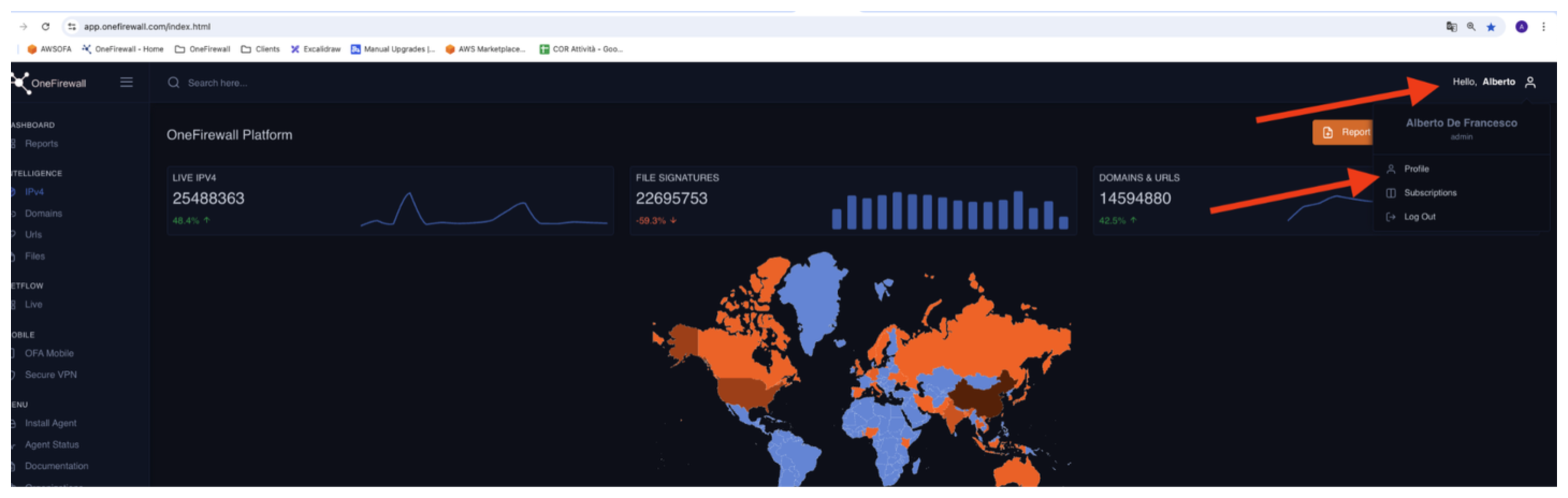
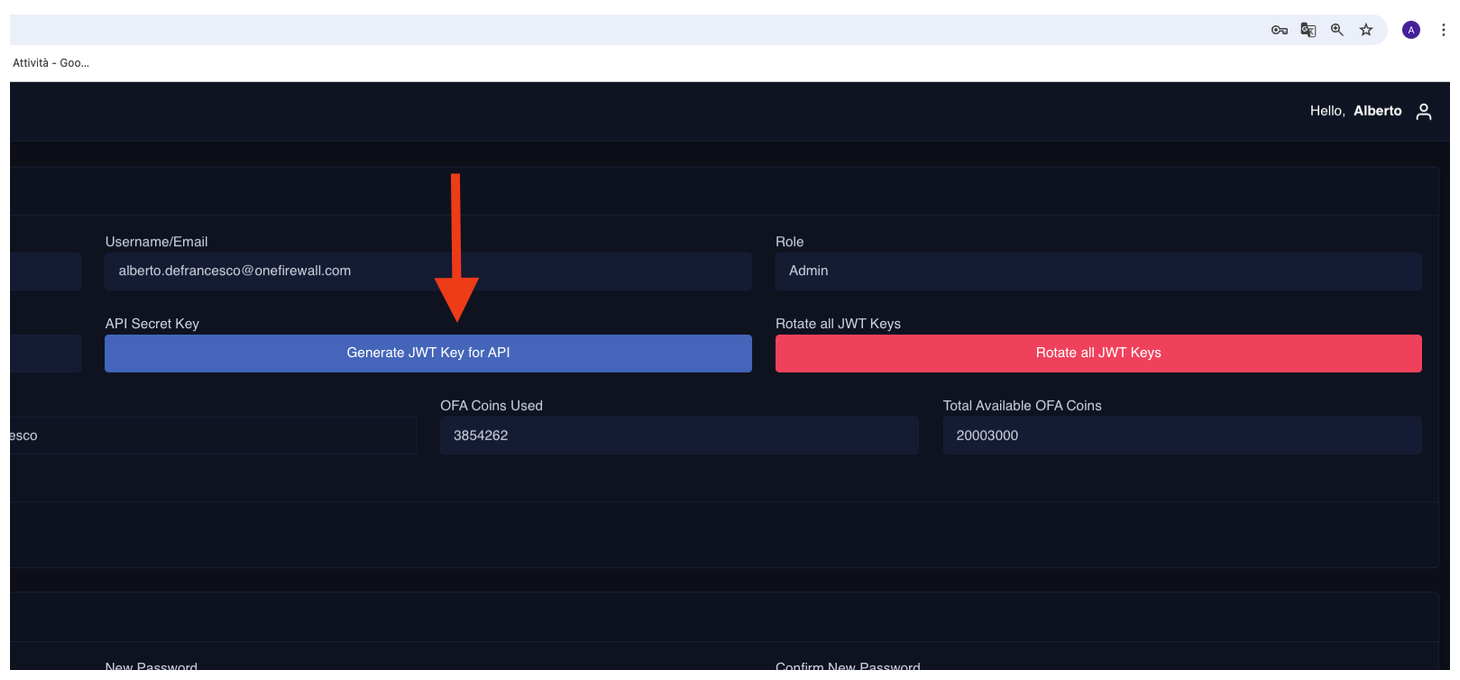
Step 2: Generate the agent configuration
Go to the OneFirewall Alliance Dashboard -> Install Agent, activate pfSense license, and save the configuration setup provided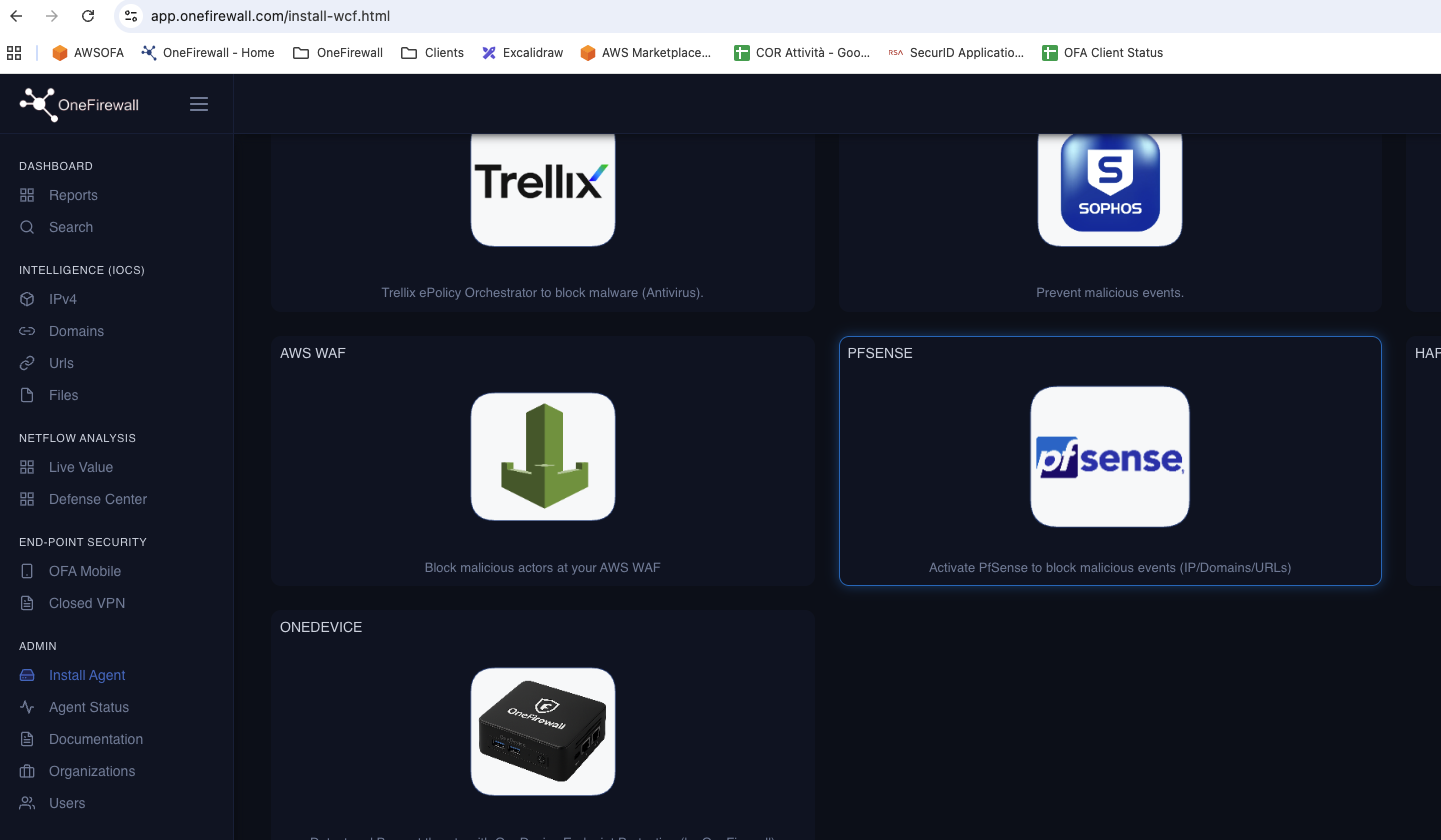
Step 3: Configure IP Address List and URL List
From pfSense Dashboard, go to System -> Package Manager and install pfBlockerNG if not already installed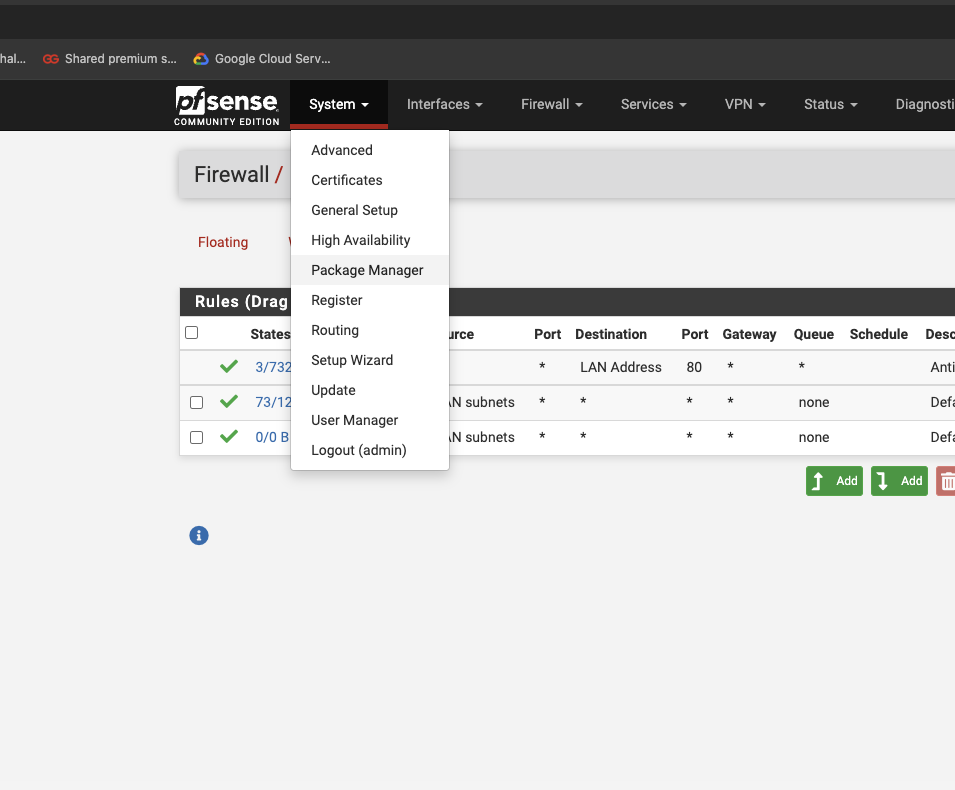
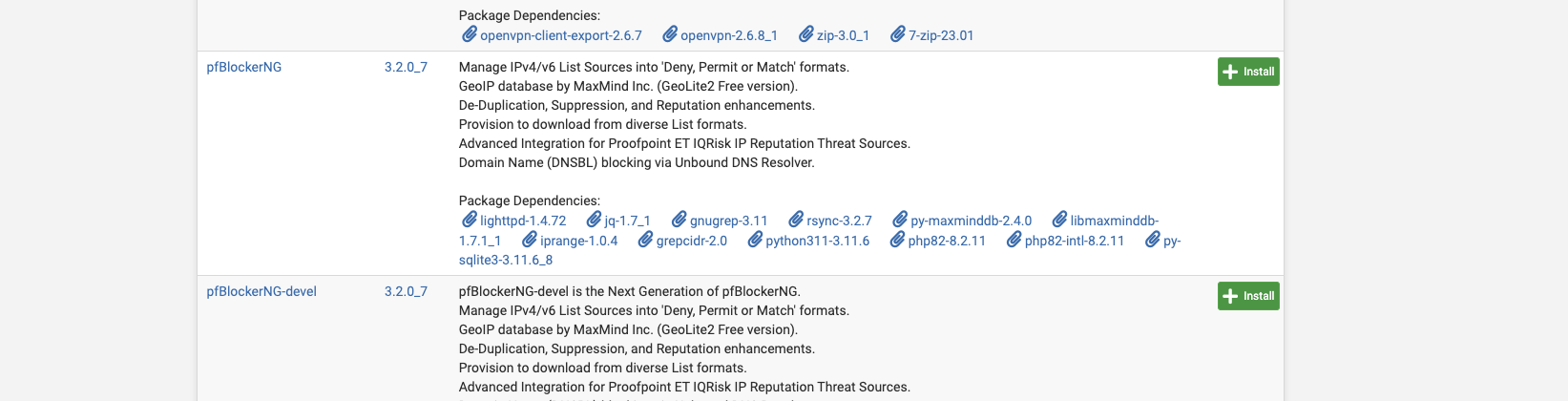
Configure the pfBlockerNG
Go to Firewall -> pfBlockerNG and configure the package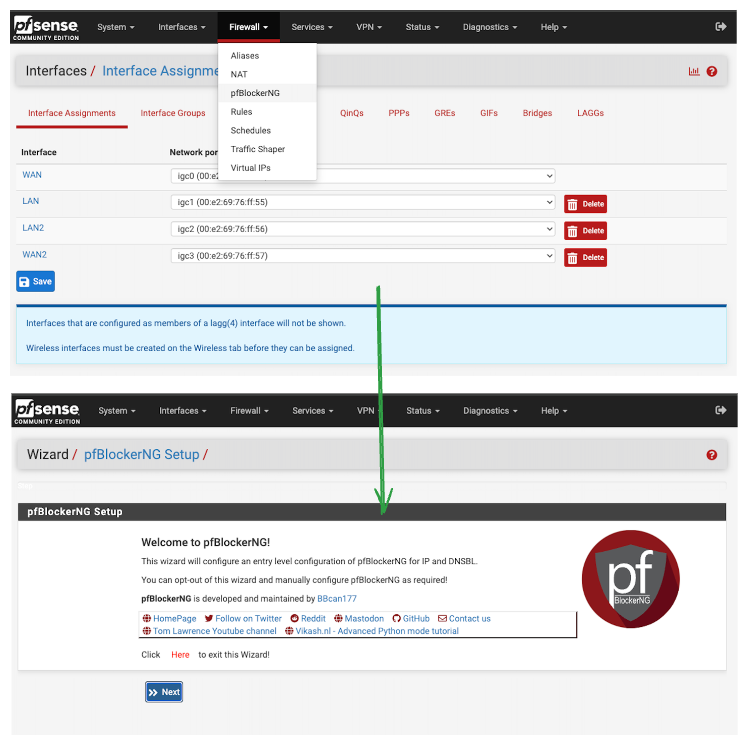
Configure the OneFirewall Threat Feeds
Go to Firewall -> pfBlockerNG -> IP section, and apply following steps: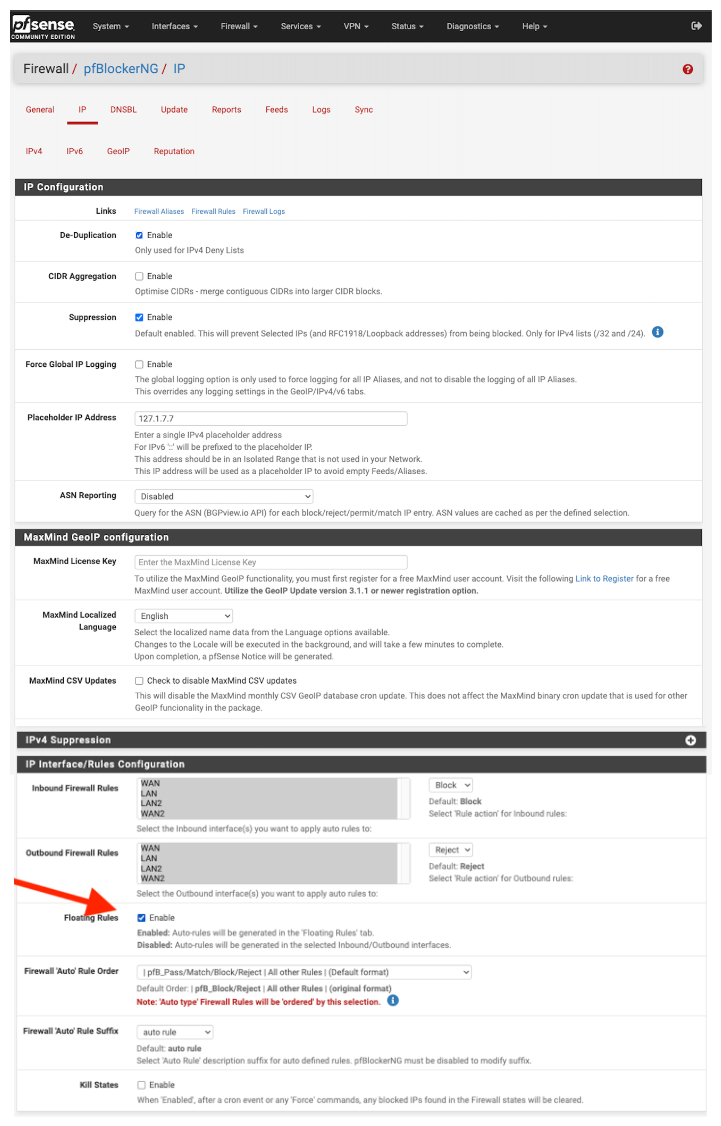
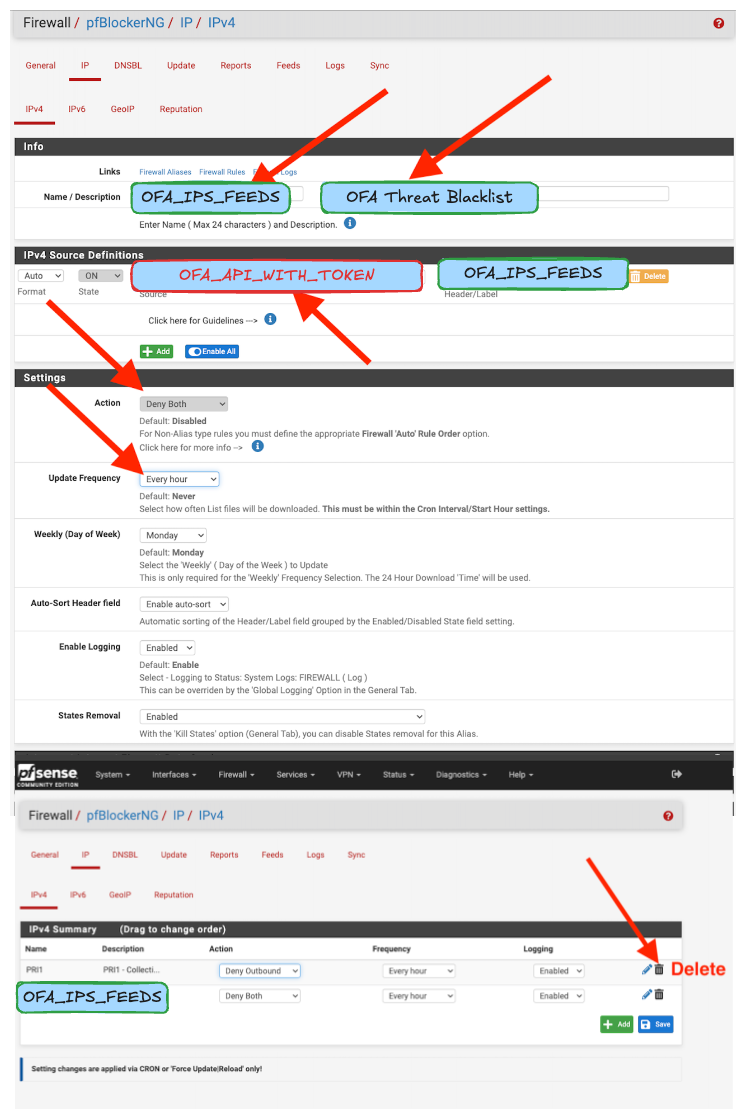
Notes
- OneFirewall uses JWT-based Bearer Authentication.
- Feeds are auto-refreshable and optimized for pfSense Integration.

