Overview
This guide explains how to integrate OneFirewall Alliance (OFA) Threat Feeds with Check Point Security Gateways using Indicators and External Dynamic Lists (EDLs). You can enforce threat intelligence feeds for the following categories:- ✅ Malicious IPs
- ✅ Malicious Domains
- ✅ Malicious URLs
- ✅ Malicious File Hashes (MD5, SHA1, SHA256)
Supported Check Point Versions
OneFirewall threat feeds are compatible with Check Point gateways that support SecureXL and EDL-based Indicators.| Version | SecureXL Support | Notes |
|---|---|---|
| R75 and earlier | ❌ Not supported | SecureXL was unavailable or unstable in these versions. |
| R76 – R77.30 | ✅ Basic support | Early SecureXL features available, limited performance. |
| R80.10 – R80.30 | ✅ Full support | Stable with CLI tools and acceleration. |
| R80.40+ | ✅ Enhanced | Hardware acceleration improvements and better template handling. |
| R81 – R81.20 | ✅ Recommended | Most robust version with multithreaded SecureXL. |
| R82+ (future) | ✅ Ongoing | Continued optimization expected. |
Prerequisites
- ✅ A valid OneFirewall Alliance account.
- ✅ Check Point Gateway running R80.10 or later (R81+ recommended).
- ✅ Ability to define Indicators in SmartConsole.
- ✅ Internet access from the gateway to reach OneFirewall’s feed URLs.
- ✅ HTTPS inspection must allow outbound connections to threat feed URLs (if required by policy).
Step 1: Generate API Token
- Log into your OneFirewall Alliance dashboard.
- Go to the API Access section.
- Click Generate JWT Token.
- Save the token securely — this will be used to authenticate feed requests.
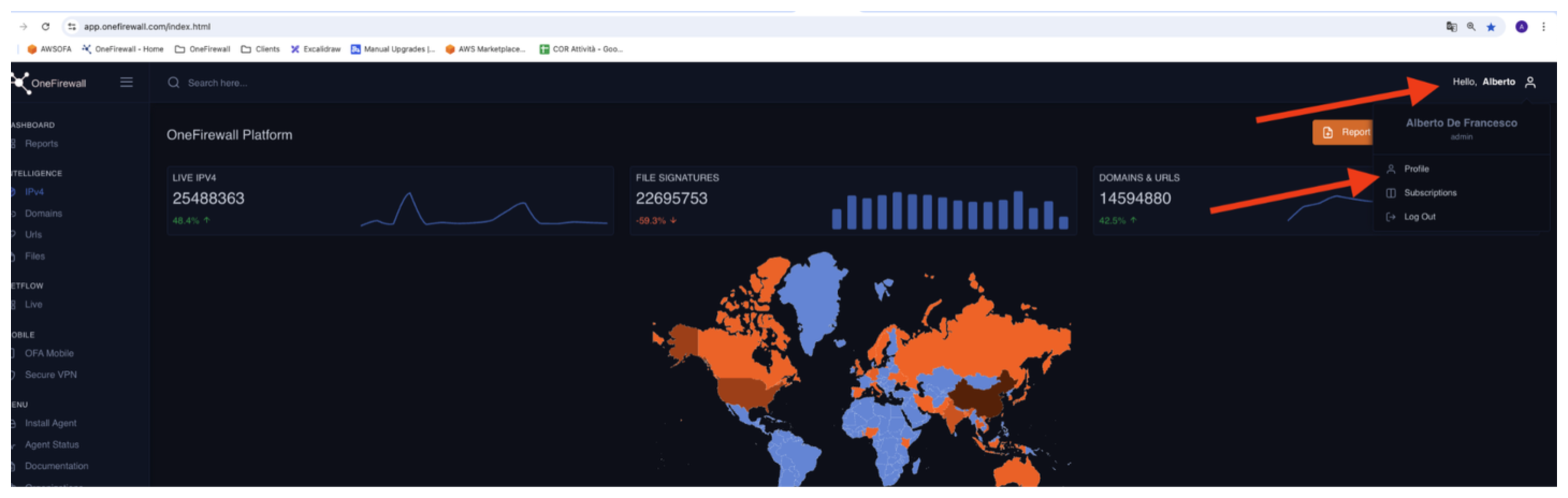
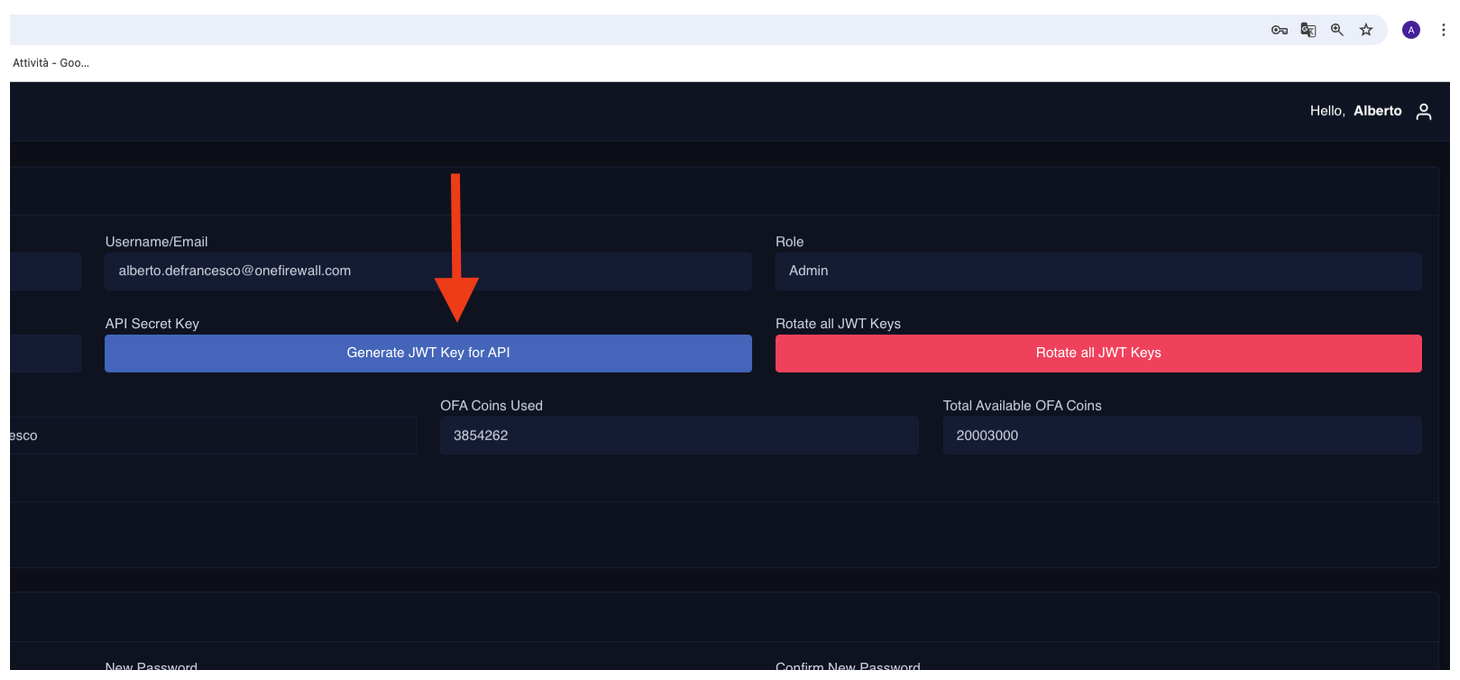
Step 2: Configure Indicators in SmartConsole
For each threat type, follow these general steps:A. Create an External Dynamic List (EDL)
- In SmartConsole, navigate to:
Security Policies→Threat Prevention→Indicators→External Feeds - Click New > Indicator Feed.
- Choose the type (IP, Domain, URL, File Hash).
- Fill in the fields:
- Name:
OFA - [Type] Feed(e.g.,OFA - IP Feed) - Feed URL: URL provided by OneFirewall
- Authentication:
- Select
Custom Headers - Add Header:
Authorization→<your_ofa_token_here>- (
N.B.if the Header is not working, you can also put the OFA jwt token through theBasic Auth. Fill theusernamewith the OFA jwt token, and keeppasswordempty or with a whitespace)
- (
- Select
- Refresh Interval: e.g.,
5 minutes(as preferred) - Enable
SSL Verificationif supported and required
- Name:
- Click OK to save.
B. Create a Rule Using the Indicator Feed
- Go to Security Policies.
- Add a new rule (Access or Threat Prevention, depending on traffic type).
- In the Source or Destination, choose the relevant Indicator Feed object.
- Define the desired action (Drop, Reject, Prevent, etc.).
- Install policy.
Feed Types and URL Format
Each OFA feed corresponds to a specific type of threat indicator:| Feed Type | URL Example |
|---|---|
| IP Addresses | https://api.onefirewall.com/api/v1/ipv4/{OFA_SCORE}?agid=OFA-AGENT-ID-{RANDOM_ALFA_NUMERIC}&plugin=checkpoint-ip |
| Domains | https://api.onefirewall.com/api/v1/domains/score/{OFA_SCORE}?agid=OFA-AGENT-ID-{RANDOM_ALFA_NUMERIC}&plugin=checkpoint-domain |
| URLs | https://api.onefirewall.com/api/v1/urls/score/{OFA_SCORE}?agid=OFA-AGENT-ID-{RANDOM_ALFA_NUMERIC}&plugin=checkpoint-url |
| File Hashes | https://api.onefirewall.com/api/v1/files/score/{OFA_SCORE}?digest=MD5&agid=OFA-AGENT-ID-{RANDOM_ALFA_NUMERIC}&plugin=checkpoint-hash-md5 |
| File Hashes | https://api.onefirewall.com/api/v1/files/score/{OFA_SCORE}?digest=SHA1&agid=OFA-AGENT-ID-{RANDOM_ALFA_NUMERIC}&plugin=checkpoint-hash-sha1 |
| File Hashes | https://api.onefirewall.com/api/v1/files/score/{OFA_SCORE}?digest=SHA256&agid=OFA-AGENT-ID-{RANDOM_ALFA_NUMERIC}&plugin=checkpoint-hash-sha256 |
Replace these with actual URLs provided in your OFA dashboard. Authentication via bearer token is required. OFA_SCORE is the score suggested by OneFirewall guidance, and RANDOM_ALFA_NUMERIC is a random alfa numeric value, i.e. 827c65d86a44.
Notes
- OneFirewall uses JWT-based Bearer Authentication.
- Ensure your Check Point version supports custom HTTP headers in EDLs.
- Feeds are auto-refreshable and optimized for Check Point integration.
- All feed types can be used simultaneously in different rules or combined policies.

