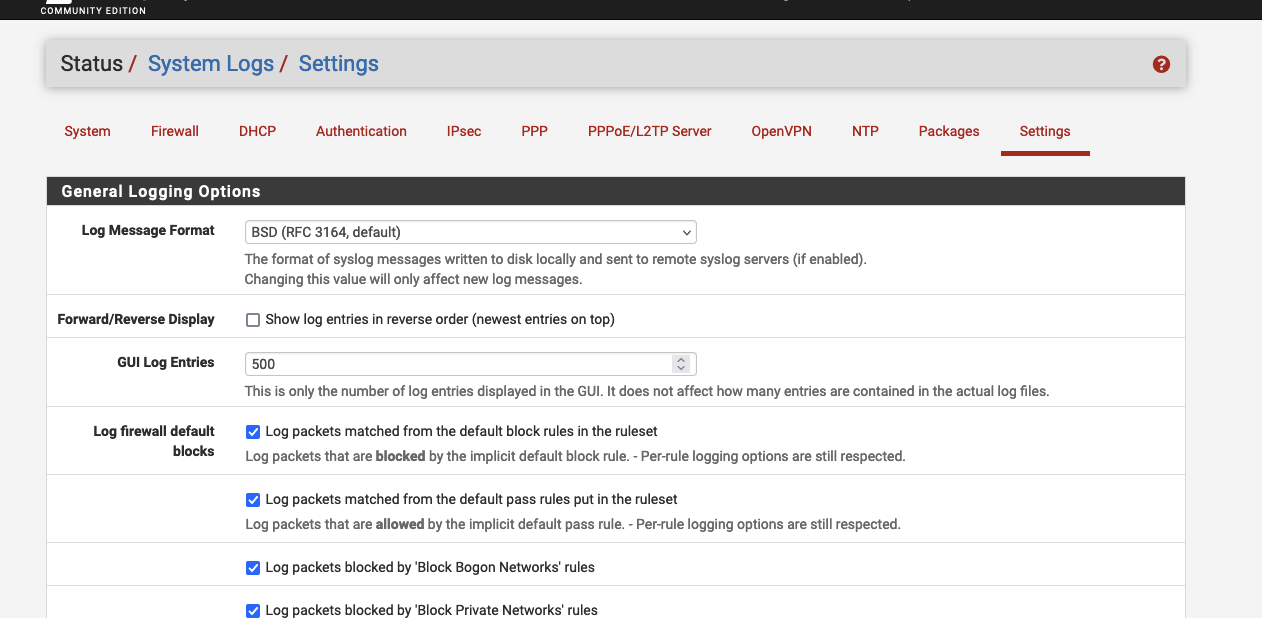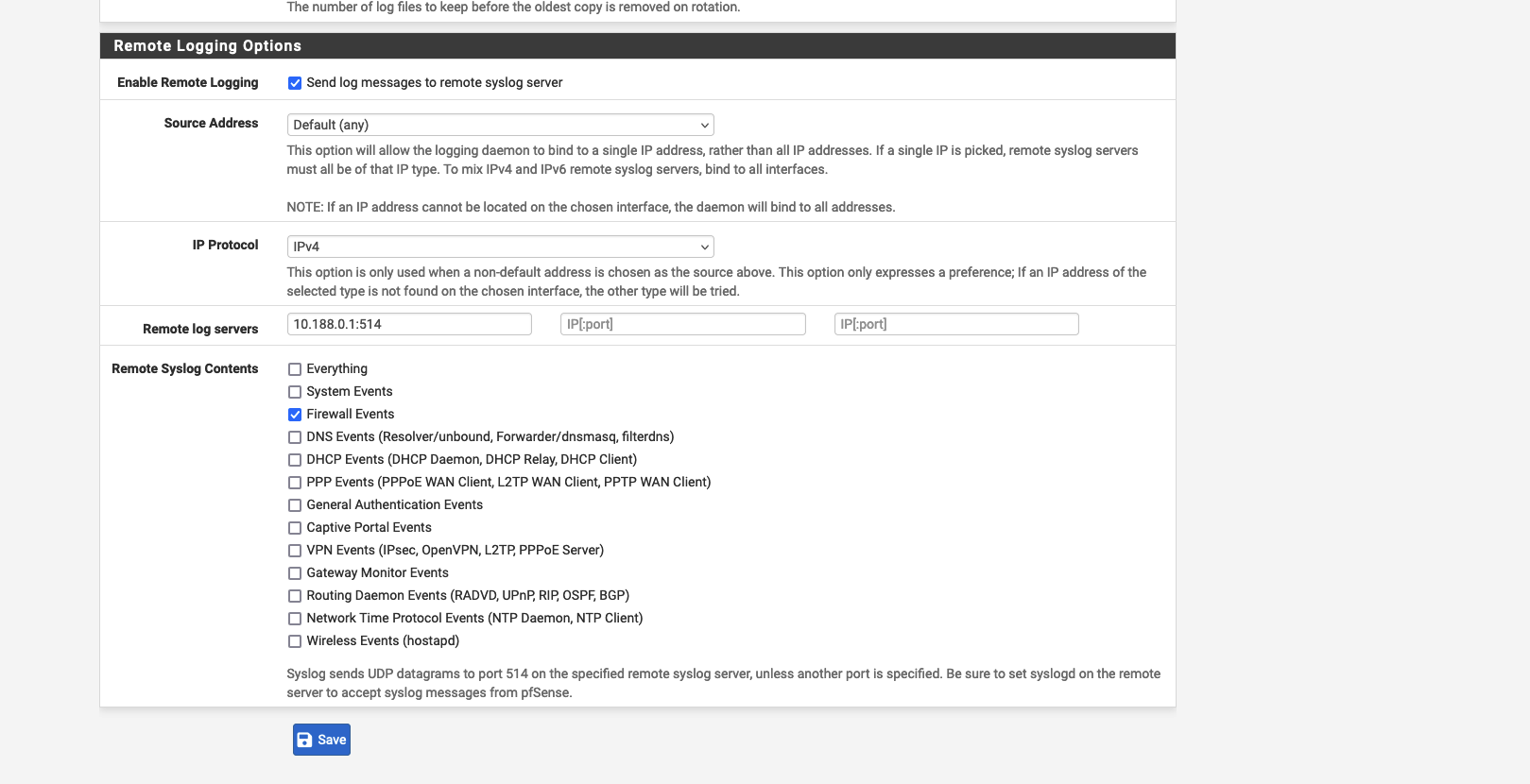pfSense OpenVPN Client setup
To configure OpenVPN, you need to:- get the file openvpn-clientX.vpn (Please, ask to [email protected] for that).
- Open the openvpn-clientX.ovpn with an editor text.
- Go to the pfSense Webconfigurator at System / Certificate / Authorities and
- add a new authority CA as in figure 1.1 by importing that from the openvpn client
-
Get the CA certificate from
openvpn-clientX.ovpn, copy all text content between<ca>and</ca> without`
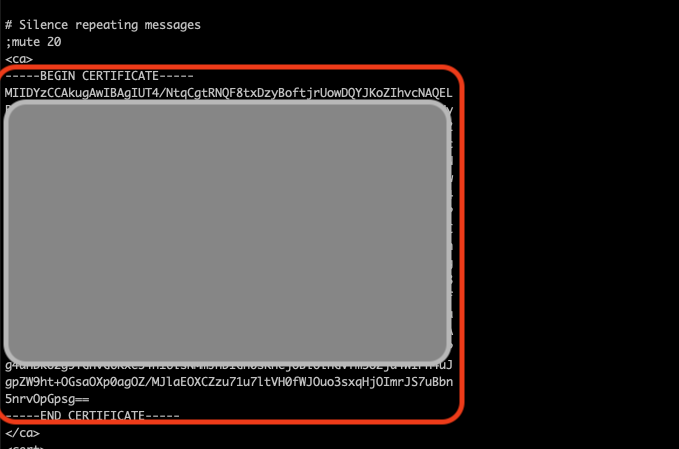
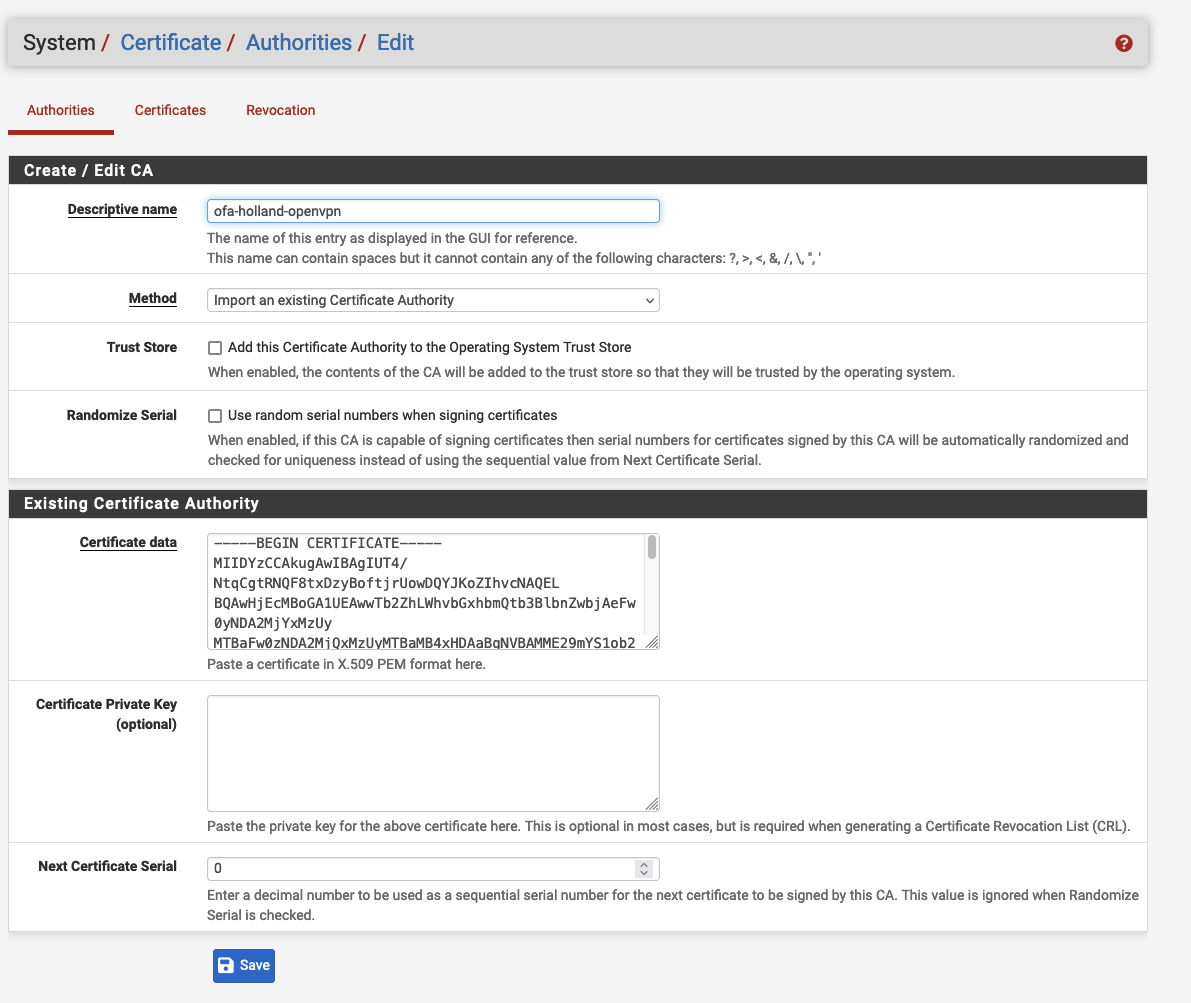
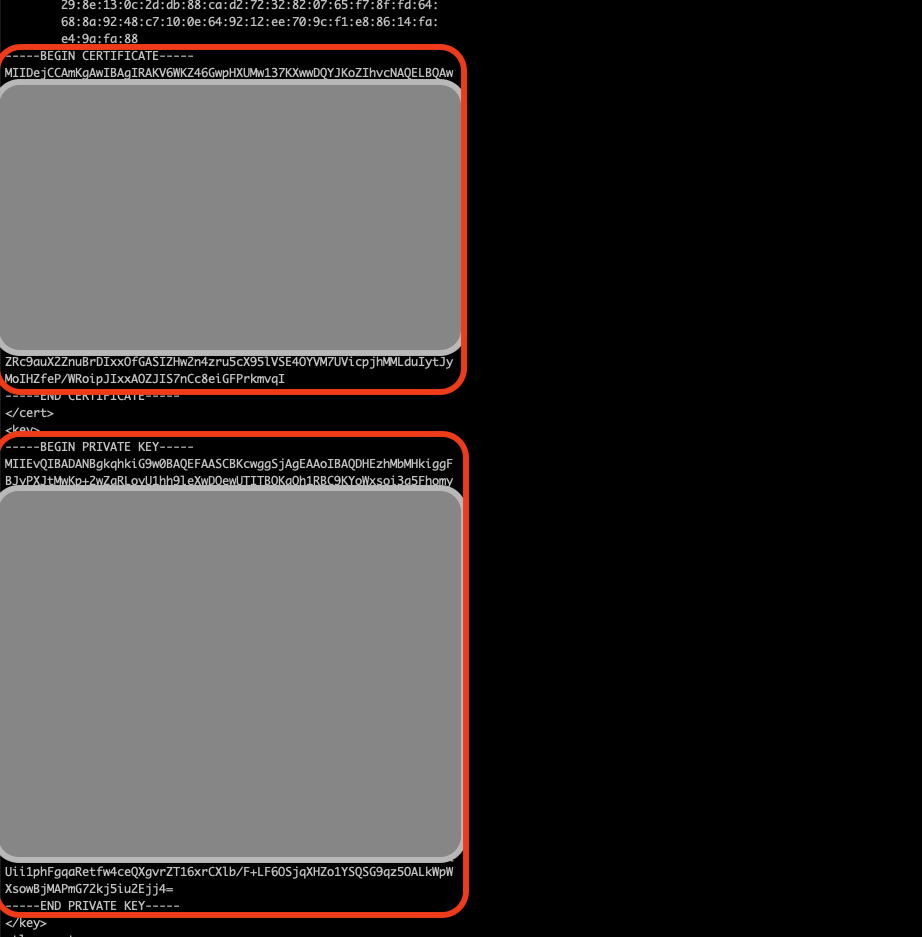
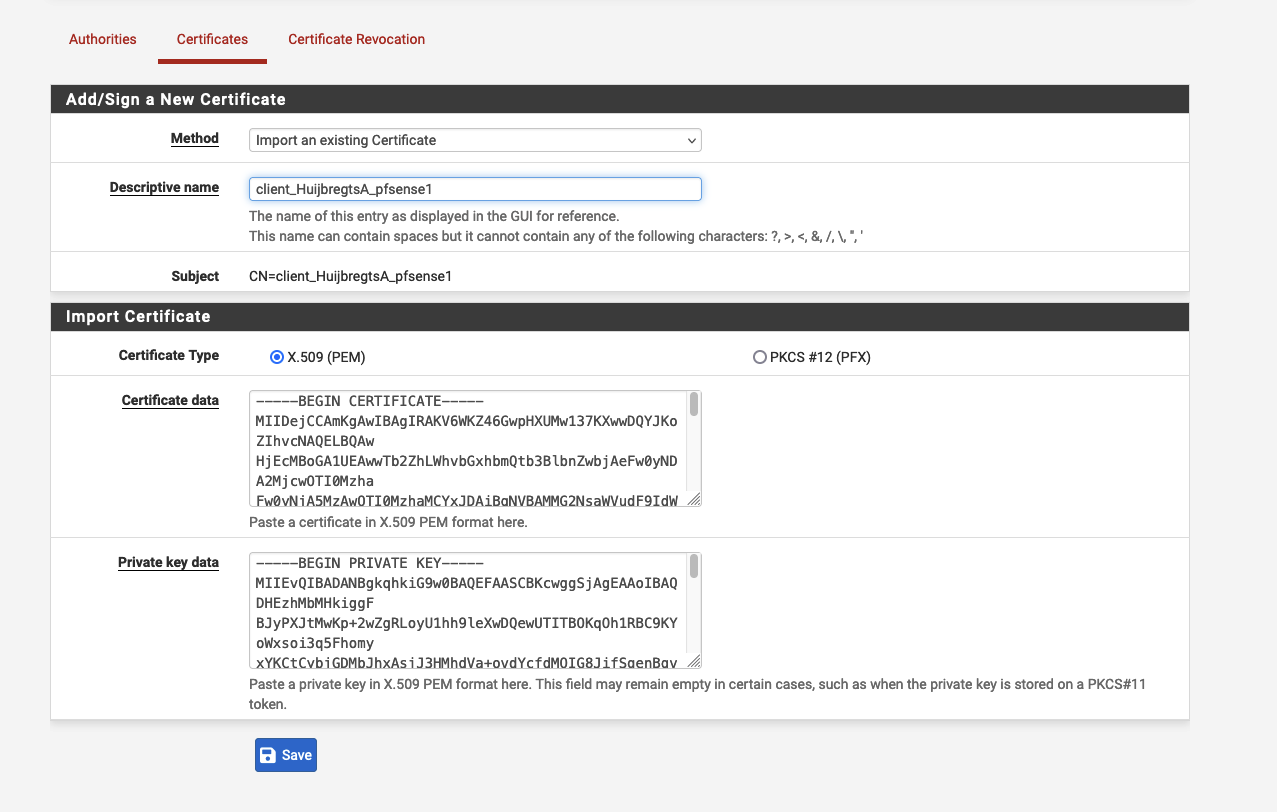
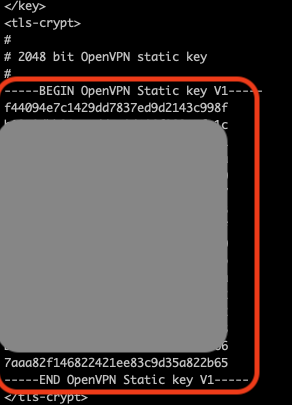
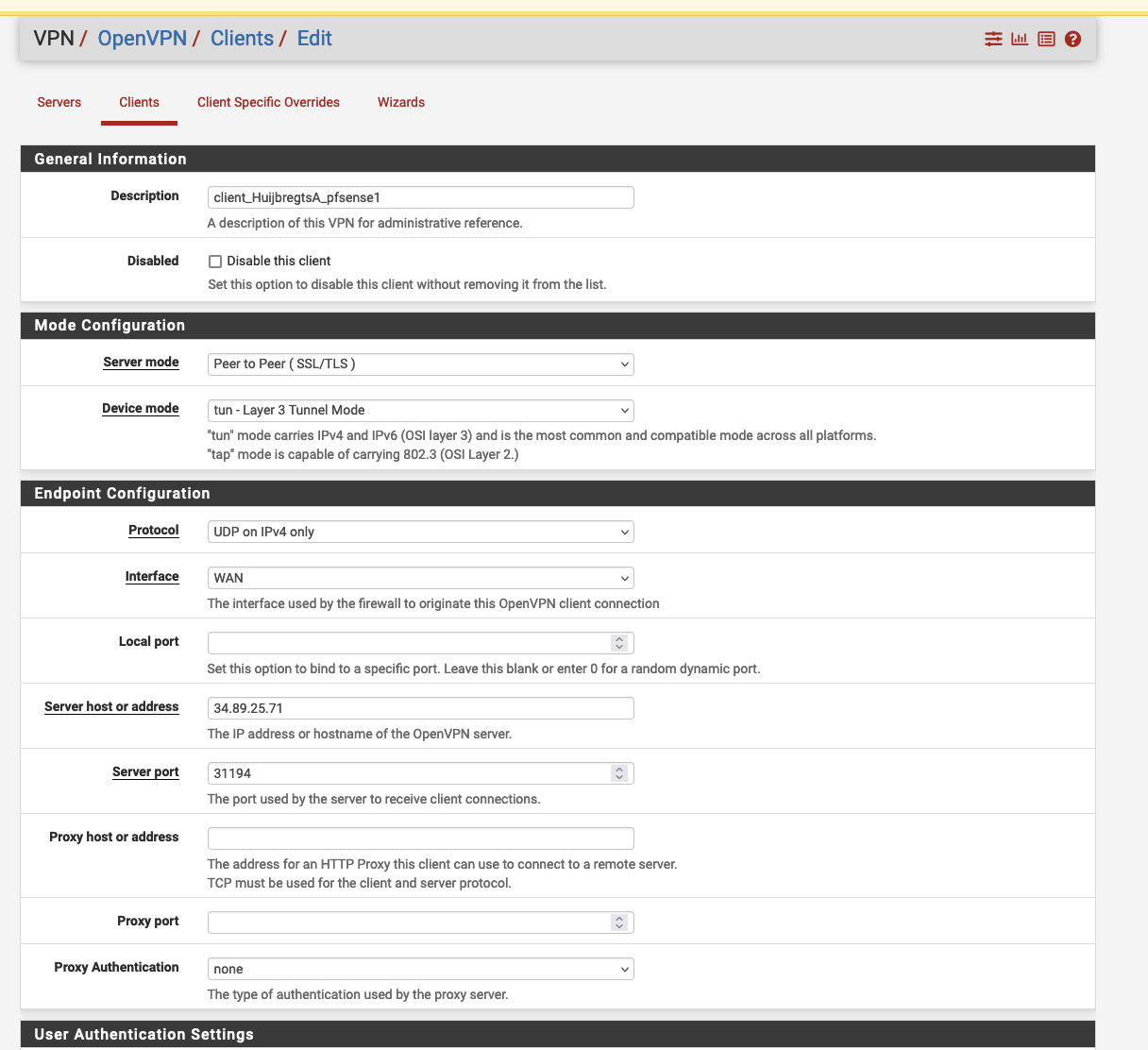
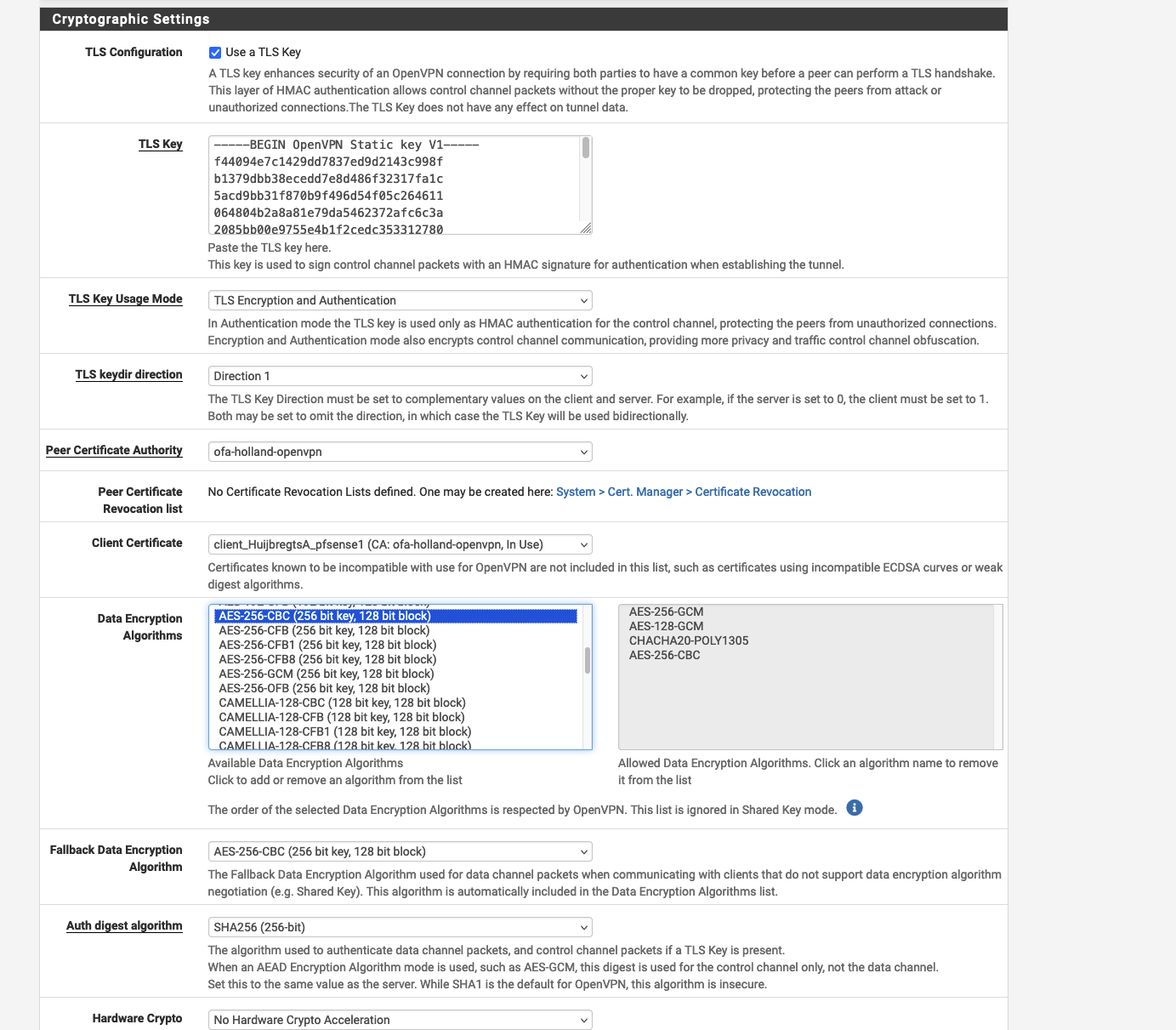
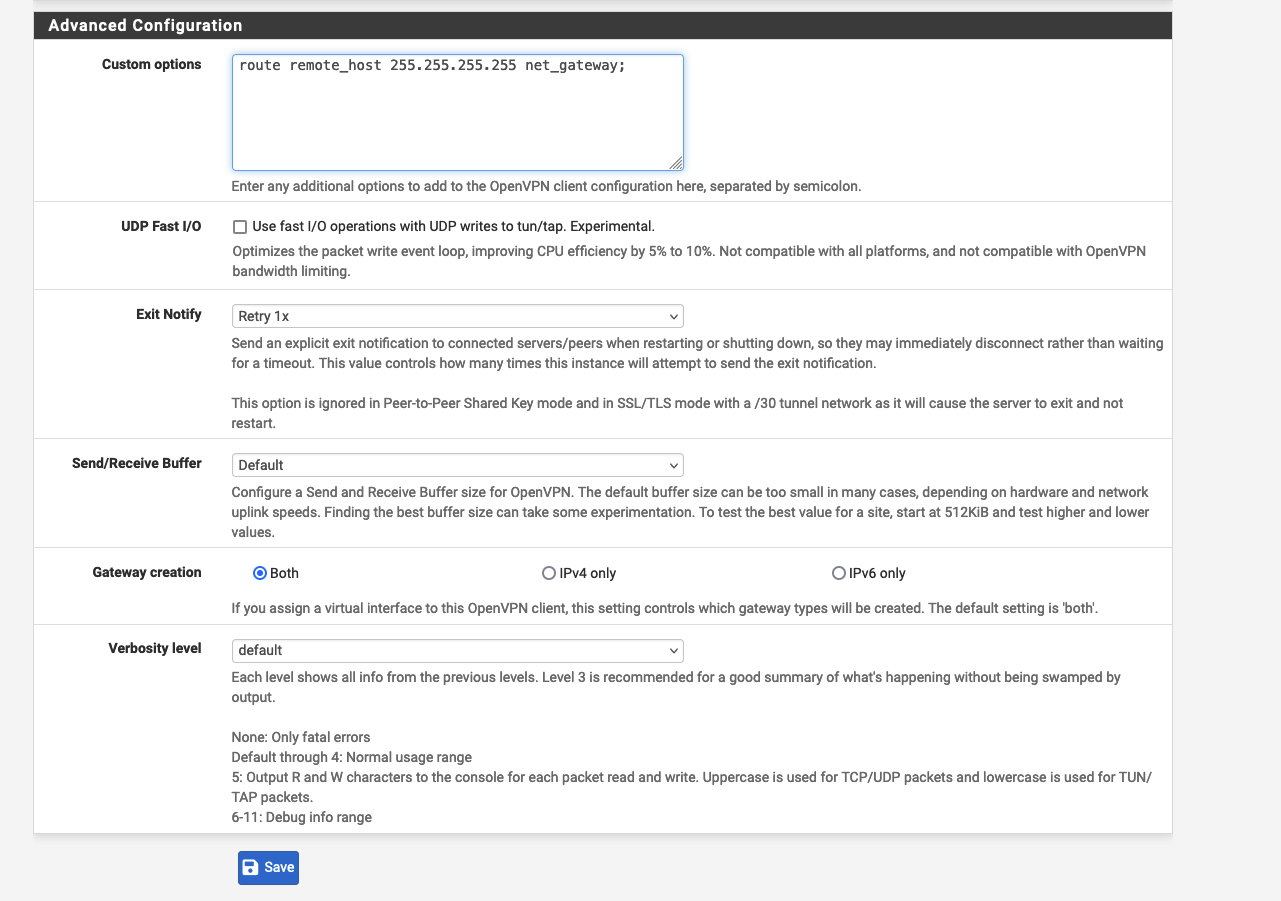
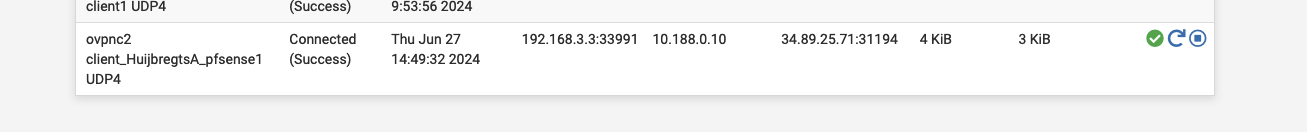
PFBlockerNG - OneFirewall Blacklist setup
To setup the pfBlockerNG, you can setup ipv4 blacklist like in figure below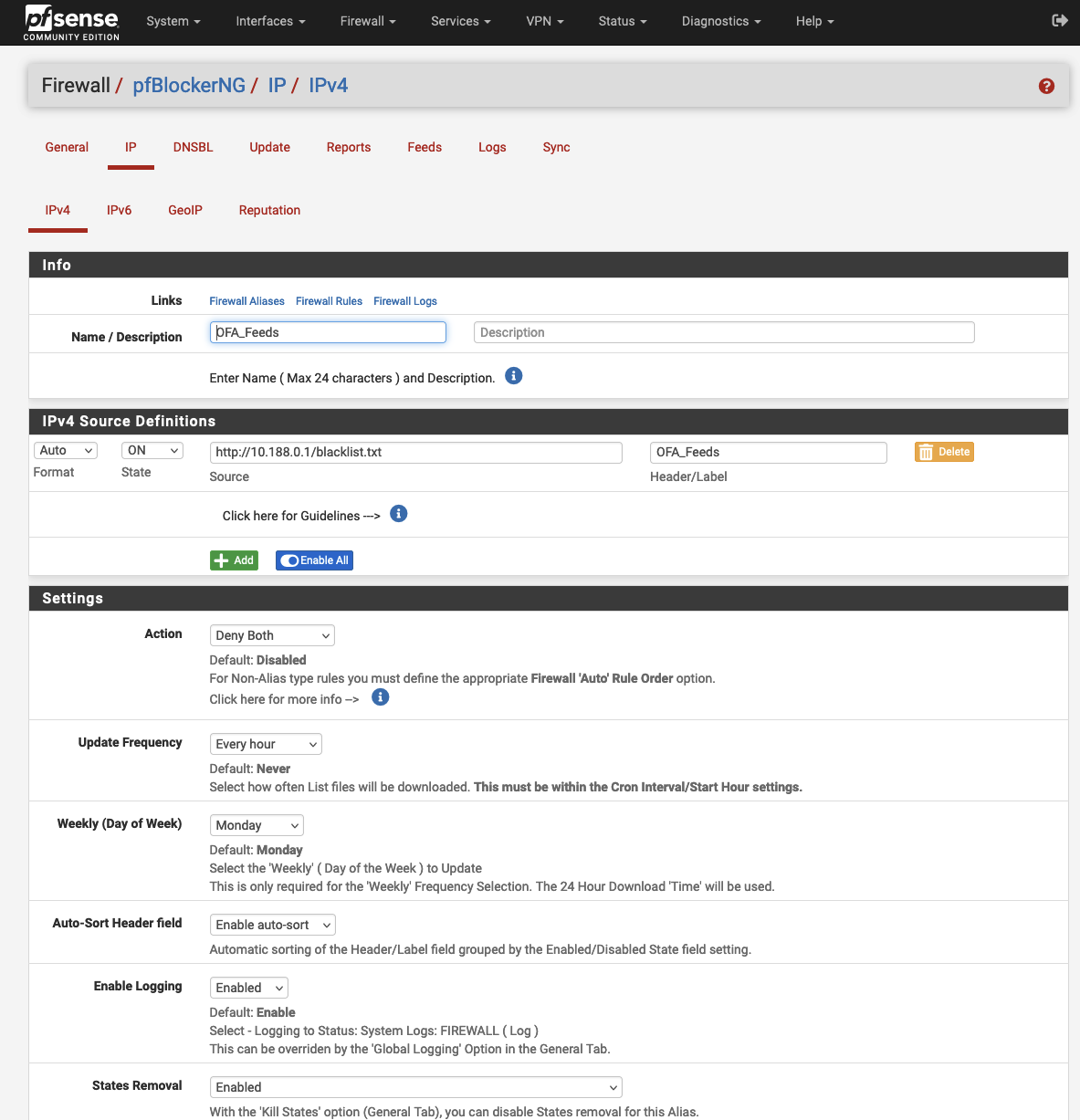
Setup System Logs (syslogs) - Settings
To setup the mirroring of the system logs, you can follow the guidelines like in figure 3.1 from the Status / System Logs / Settings: