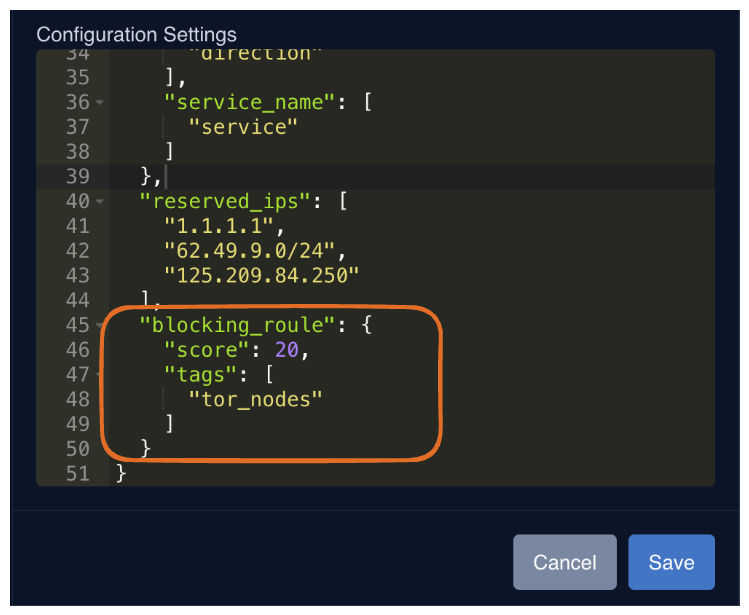1. Blazing-Fast Query Speed
- What’s new: Overhauled the OneFirewall query engine to serve real-time data in 0.32 s on average (down from 12 s).
- Customer impact: No UI or workflow changes—just dramatically reduced API times.
- Operational benefit: Significantly less load on your local OneFirewall instances.
2. Custom Reserved IPs
- What’s new: Define your own list of reserved IPs or networks (CIDR format) at the organization level.
- How it works: Any IP you add will be automatically rejected during submissions, in addition to global reserved-IP rules (e.g. private ranges).
- Setup steps:
- Navigate to Organizations
- Click Edit on your target organization (if you are Admin)
- Update or add the
reserved_ipsarray in the JSON configuration (as the example below)
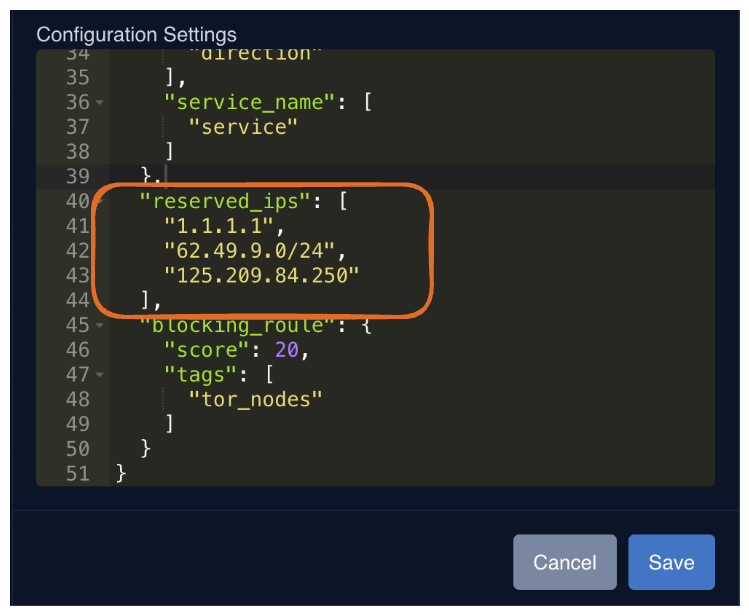
3. Shared Tags Across the Alliance
- What’s new: Attach optional tags when submitting IPs, files, domains, or URLs—and share them with the entire OneFirewall community.
- Example sources: AlienVault threat lists, Cyber Threat Alliance feeds, Tor exit-node indicators, etc.
- Benefit: Enrich community threat intelligence and receive curated tag data in return.
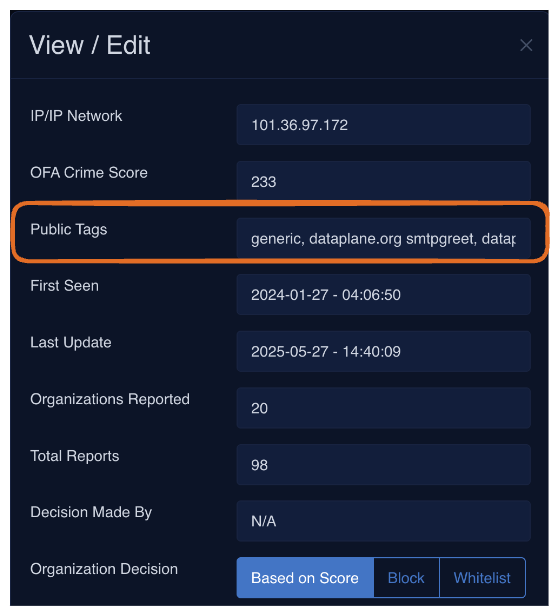
4. Tag-Based Prevention Rules
- What’s new: The Live Score API (used by the WCF Agent) now supports prevention based on score and specific tags.
- Use case: Block any IP above a score threshold and matching a given tag (e.g.
“malware”,“botnet”). - Setup steps:
- Navigate to Organizations
- Choose your score threshold and/or desired tags (as from the example below)
- Save to activate automated blocking